Apps Script String To Boolean
Aug 9, 2024
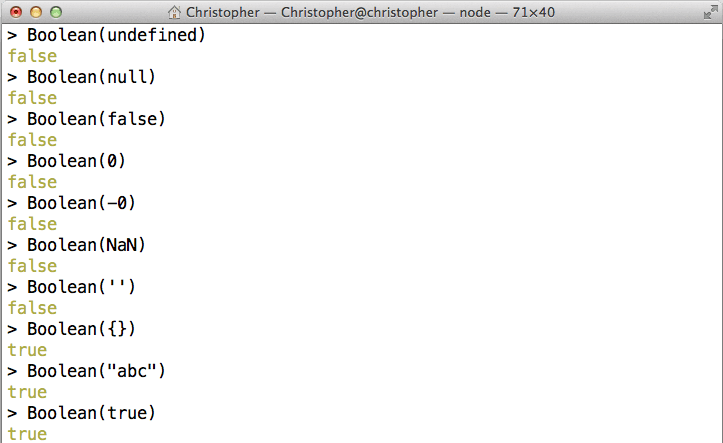
Why Convert Strings to Booleans?
When dealing with data in Google Sheets or web applications, you may encounter situations where boolean values are stored as strings. This can lead to errors in logical operations, conditional statements, and data validation. Hence, understanding how to convert strings to booleans in Apps Script is crucial for maintaining data integrity and ensuring that your scripts function correctly.
Methods to Convert Strings to Booleans in Apps Script
1. Using the Equality Operator (==)
One of the simplest methods to convert a string to a boolean is by using the equality operator. This method checks if the string is equal to "true" and returns the corresponding boolean value.
2. Using the Strict Equality Operator (===)
The strict equality operator checks both the value and the type. This method is more reliable as it ensures that the comparison is type-safe.
3. Using the Boolean Constructor
The Boolean constructor can also be used to convert strings to boolean values. However, it will return true for any non-empty string, which may not be desirable.
4. Using Regular Expressions
Regular expressions provide a powerful way to validate and convert strings. You can use a regex pattern to check if the string matches "true."
5. Using the Double Negation Operator (!!)
The double negation operator is a common JavaScript idiom to convert a truthy or falsy value to a boolean. However, it does not specifically check for "true" or "false":
6. Using JSON.parse()
TheJSON.parse()method can convert a string representation of a boolean to an actual boolean value. This method only works for the exact strings "true" and "false":
7. Using a Custom Mapping Function
You can create a custom mapping function to handle various representations of boolean values:
Conclusion
Converting a string to a boolean in JavaScript can be accomplished in several ways, each with its own use case. The method you choose will depend on your specific requirements, such as whether you need case insensitivity, type safety, or support for various truthy and falsy representations.