Boolean In Javascript
Aug 9, 2024
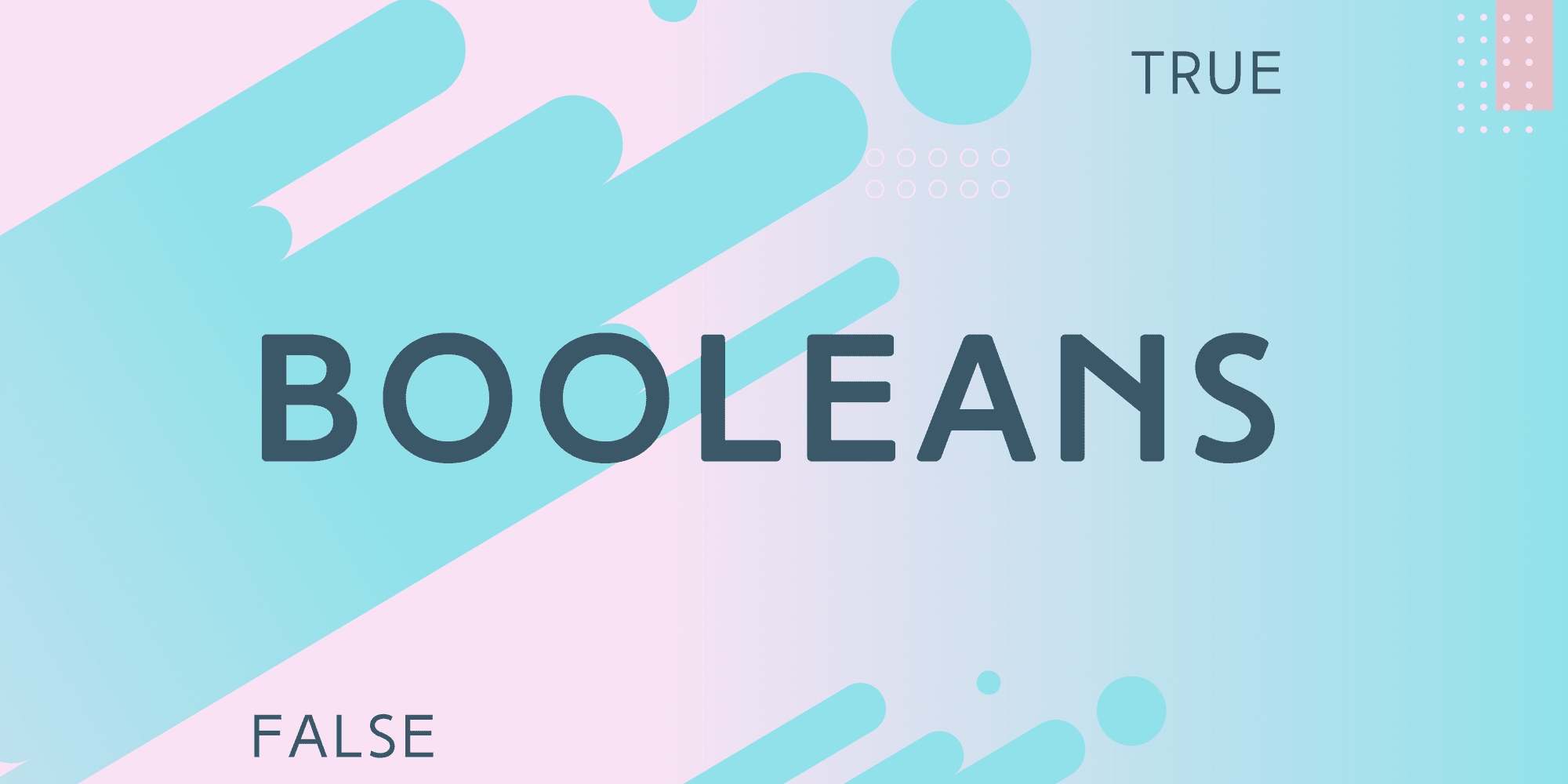
Declaring and Assigning Boolean Values
To declare and assign a Boolean variable in JavaScript, you can use the following syntax:
Here, the variables isTrue and isFalse are assigned the Boolean values true and false, respectively. It's important to note that you should never explicitly specify a Boolean value as a string or as an object. Strings are not the correct data type for Boolean expressions, while creating Booleans as objects results in unnecessary overhead and complicates code.
Comparison Operators and Boolean Results
JavaScript provides several comparison operators that return Boolean values when used to compare two values. These operators include:
Equality (
==): Checks if two values are equal and returnstrueif they are,falseotherwise.Inequality (
!=): Checks if two values are not equal and returnstrueif they are not,falseotherwise.Strict Equality (
===): Checks if two values are equal in both value and data type and returnstrueif they are,falseotherwise.Strict Inequality (
!==): Checks if two values are not equal in either value or data type and returnstrueif they are not,falseotherwise.Greater Than (
>): Checks if the value on the left is greater than the value on the right and returnstrueif it is,falseotherwise.Less Than (
<): Checks if the value on the left is less than the value on the right and returnstrueif it is,falseotherwise.Greater Than or Equal To (
>=): Checks if the value on the left is greater than or equal to the value on the right and returnstrueif it is,falseotherwise.Less Than or Equal To (
<=): Checks if the value on the left is less than or equal to the value on the right and returnstrueif it is,falseotherwise.
Here's an example of using comparison operators in JavaScript:
Logical Operators and Boolean Operations
JavaScript provides logical operators that allow you to perform logical operations on Boolean values or expressions. The three main logical operators are:
Logical AND (
&&): Returnstrueif both operands aretrue, andfalseotherwise.Logical OR (
||): Returnstrueif at least one of the operands istrue, andfalseif both operands arefalse.Logical NOT (
!): Negates the Boolean value of an operand. If the operand istrue, it returnsfalse, and if the operand isfalse, it returnstrue.
These logical operators can be used to combine Boolean values, create complex conditions, and make decisions based on multiple criteria.
Truthy and Falsy Values
In JavaScript, certain values are considered "truthy" or "falsy" when used in a Boolean context. Truthy values are treated astruewhen evaluated in a Boolean context, while falsy values are treated asfalse.The following values are considered falsy in JavaScript:
false0(zero)0n(BigInt zero)'',"", or` `(empty strings)nullundefinedNaN(Not a Number)
All other values, including non-zero numbers, non-empty strings, objects, and arrays, are considered truthy.
It's important to note that when using non-strict comparison operators (== or !=), JavaScript will perform type coercion, which can lead to unexpected results. It's generally recommended to use strict comparison operators (=== or !==) to avoid such issues.
Managing Boolean Values
Since JavaScript Booleans can be explicit or implicit, you should always be aware of whether you are using strict JavaScript operators to evaluate Boolean expressions. "Truthy" and "falsy" expressions only evaluate as equal to explicit Booleans if you are not using strict comparisons.
The flexibility of using non-strict comparisons with "truthy" and "falsy" expressions can be both helpful and harmful. It may make programming easier, but maintenance may be tougher in the long term because it could be hard to tell which values are being compared.
Boolean Primitives and Boolean Objects
In JavaScript, you can explicitly convert non-Boolean values to Boolean values using the Boolean() function or the double NOT operator (!!). However, it's important to avoid using the Boolean() constructor with new.
This is because all objects, including a Boolean object whose wrapped value is false, are truthy and evaluate to true in places such as conditional statements.
Conclusion
Booleans are a fundamental concept in JavaScript and serve as the building blocks for decision-making and logical operations in programming. By understanding the syntax of Booleans and utilizing logical operators effectively, you can create robust and flexible JavaScript code.Remember the key points about Booleans in JavaScript:
Booleans can have either
trueorfalsevaluesUse comparison operators to get Boolean results
Utilize logical operators like
&&,||, and!for complex conditionsBe aware of truthy and falsy values and use strict comparisons
Avoid creating Booleans as objects and use primitives instead
Practice using Booleans in various scenarios to master their implementation and take full advantage of their power in your JavaScript projects.
Happy coding!