Building a Responsive React Multi Carousel
Jul 31, 2024
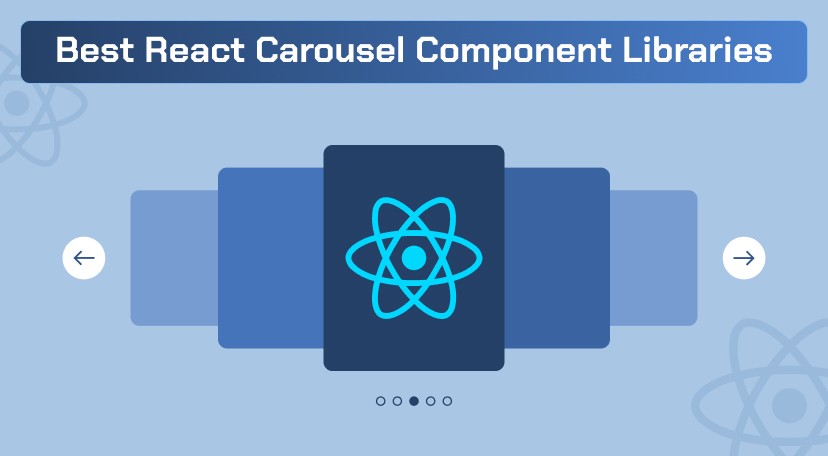
One of the most effective ways to enhance user engagement is through the use of carousels. They allow you to showcase multiple items in a limited space, making them ideal for galleries, product displays, and much more. In this blog post, we will explore the React Multi Carousel, a powerful and customizable carousel component for React applications. This guide will cover everything from installation to advanced customization, complete with code snippets and best practices for SEO optimization.
What is React Multi Carousel?
The React Multi Carousel is a lightweight, production-ready carousel component that supports multiple items and is fully customizable. It includes features such as:
Responsive design: Adapts to different screen sizes.
Server-side rendering (SSR): Improves performance and SEO.
Infinite scrolling: Allows users to scroll through items endlessly.
Custom animations: Offers flexibility in how items transition.
Accessibility support: Ensures that all users can interact with the carousel.
This component is particularly useful for developers looking to create interactive and visually appealing web applications.
Getting Started with React Multi Carousel
To begin using the React Multi Carousel, you need to set up a React project. If you haven't already, you can create a new React application using Create React Apps.
Basic Implementation
Create a new file namedCarouselComponent.jsin yoursrcfolder. Here’s a basic implementation of theReact Multi Carousel:
Customizing the Carousel
TheReact Multi Carouselallows for extensive customization. You can modify the appearance and behavior of the carousel to suit your needs. Here are some common customization options:
Custom Arrows
You can create custom navigation arrows by using thecustomLeftArrowandcustomRightArrowprops. Here’s how to implement custom arrows:
Conclusion
TheReact Multi Carouselis a versatile and powerful component that can significantly enhance the user experience on your website. With its rich feature set and customization options, you can create a visually appealing and interactive carousel that meets your needs. By following the guidelines in this post, you can implement a responsive carousel that is not only functional but also optimized for search engines.