Email Validation in JavaScript
Jul 26, 2024
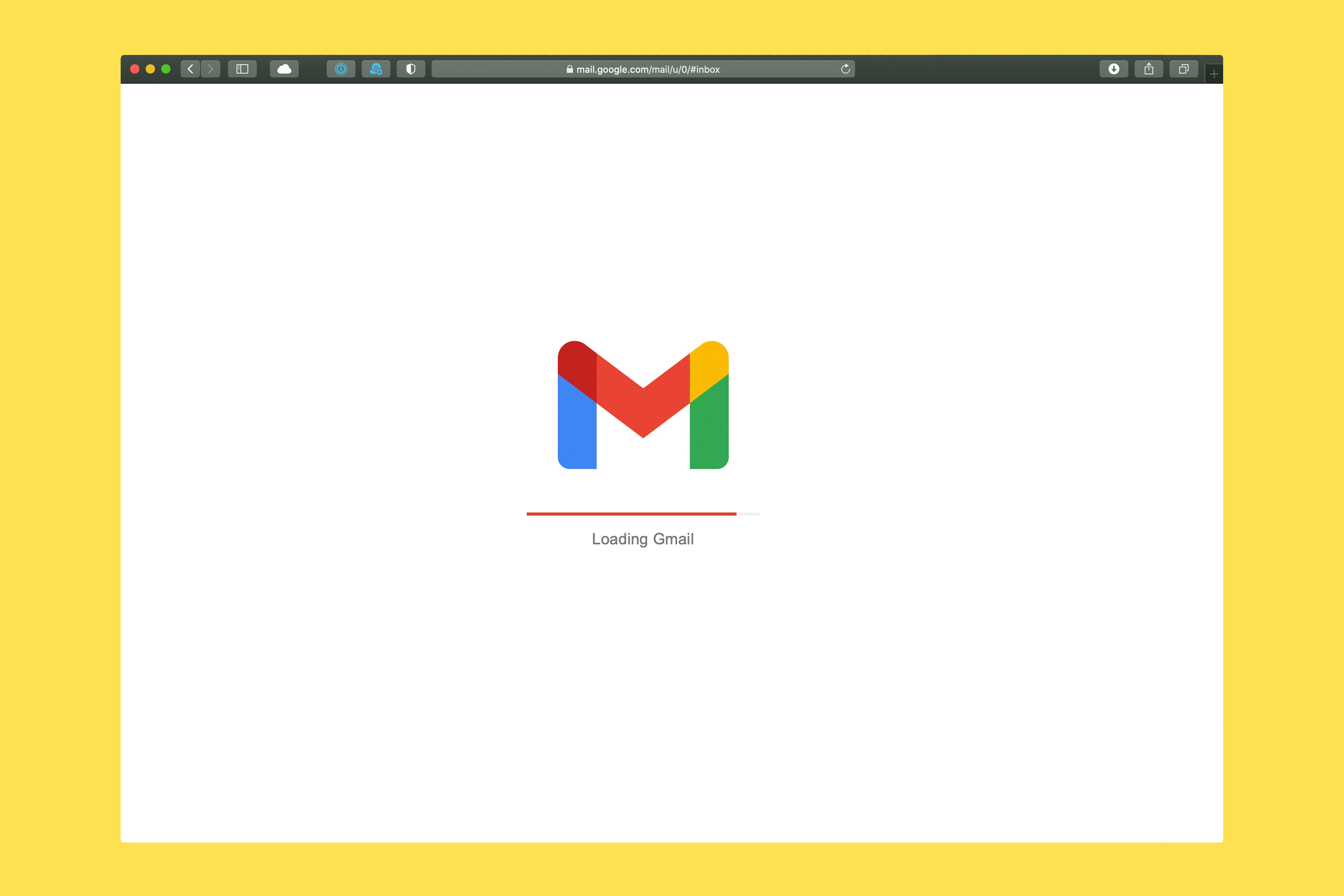
Email validation is a crucial step in web development, ensuring that users input valid email addresses. This process helps prevent spam and ensures secure communication channels. In this blog post, we will delve into the intricacies of email validation in JavaScript, exploring various methods and providing code snippets to help you implement email validation in your web applications.
What is Email Validation?
Email validation is the process of verifying whether an email address is correctly formatted and follows the standard rules for email addresses. An email address is a string (a subset of ASCII characters) separated into two parts by the @ symbol. The first part contains the personal information, and the second part contains the domain name at which the email is registered.
Importance of Email Validation
Email validation is essential for several reasons:
Preventing Spam: Validating email addresses helps in preventing spam by ensuring that only valid email addresses are passed to the server.
Secure Communication: Valid email addresses ensure that communication channels are secure and reliable.
User Experience: Validating email addresses on the client-side reduces the load on the server and provides a better user experience by immediately informing users of invalid email addresses.
Methods of Email Validation in JavaScript
There are two primary methods of email validation in JavaScript: the regular expression method and the index values method.
Regular Expression Method
The regular expression method involves using a pattern to match the email address. This pattern is a string of characters that identifies the email format. Developers can use the RegExp object in JavaScript to implement this method.Example Code Snippet:
In this code snippet, the regular expression pattern is stored in the validRegex variable. The pattern matches the following format:
The email address should start with one or more word characters.
It can be followed by zero or more occurrences of the dot or dash characters, which should then be followed by one or more word characters.
The domain part should start with one or more word characters.
It can be followed by zero or more occurrences of the dot or dash characters, which should then be followed by either two or three word characters. The
test()method is used to check whether the email address matches the pattern. It returnstrueif it does, andfalseotherwise.
Index Values Method
The index values method involves checking whether the email address contains certain characters in specific positions. Developers can use the indexOf() method in JavaScript to implement this method.Example Code Snippet:
In this code snippet, the indexOf() method is used to find the position of the @ and . characters in the email address. The lastIndexOf() method is used to find the position of the last . character in the email address. The method returns true if the email address satisfies the following conditions:
The @ character should be present in the email address, and its position should be greater than zero.
The . character should be present in the email address, and its position should be greater than the @ character's position plus one.
The last . character's position should be less than the length of the email address minus one.
Example of Valid and Invalid Email Addresses
Valid Email Addresses:
[email protected]
[email protected]
[email protected]
Invalid Email Addresses:
mysite.ourearth.com (missing @ symbol)
[email protected] (invalid TLD)
@you.me.net (no character before @)
[email protected] (double dots not allowed)
mysite()*@gmail.com (invalid characters)
[email protected] (invalid TLD)
Best Practices for Email Validation
Use a Thorough Regular Expression: Ensure your regular expression pattern is comprehensive and covers all possible valid email formats.
Test Your Code: Thoroughly test your email validation code to ensure it correctly identifies both valid and invalid email addresses.
Handle Errors Gracefully: Provide clear and informative error messages to users when their email addresses are invalid.
Optimize for Performance: Ensure your email validation code does not significantly impact the performance of your web application.
Conclusion
Email validation is a crucial step in web development, ensuring that users input valid email addresses. In this blog post, we have explored the methods of email validation in JavaScript, including the regular expression method and the index values method. We have also provided example code snippets to help you implement email validation in your web applications. By following best practices and thoroughly testing your code, you can ensure that your email validation process is robust and effective.