Enhancing and Optimizing the Render Cache for Better Performance
Aug 19, 2024
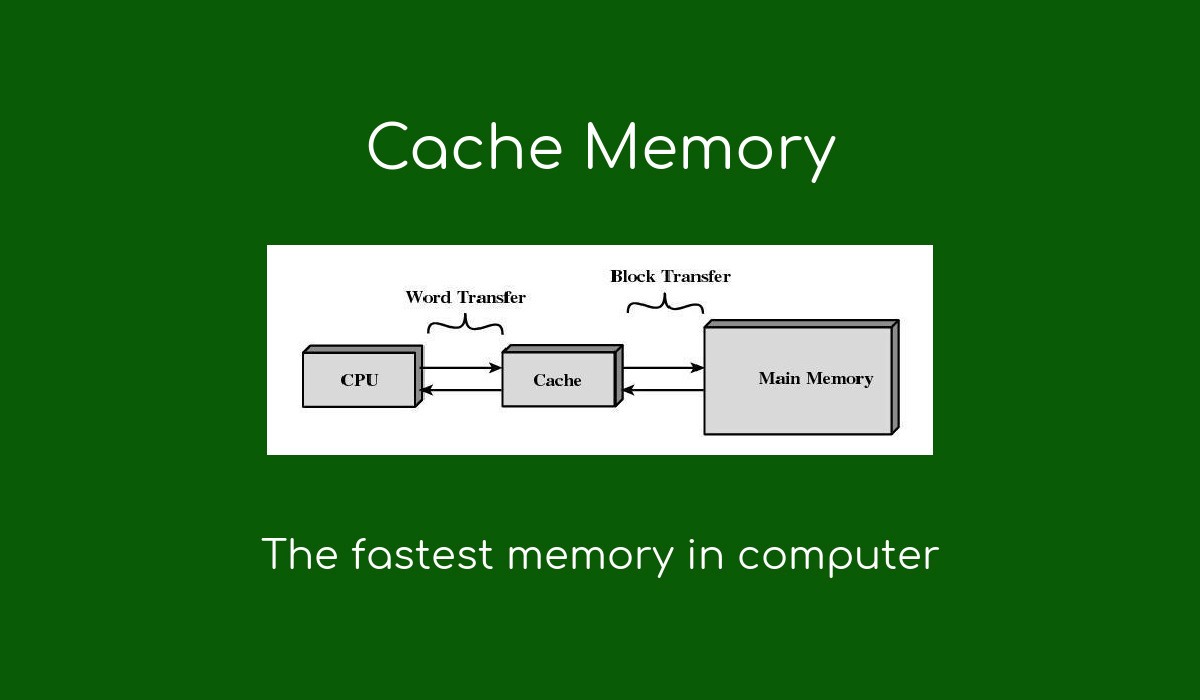
Render caching is a crucial technique in web development that can significantly improve the performance and user experience of your website. By caching the rendered HTML, CSS, and JavaScript of your pages, you can reduce the server load and provide faster load times for returning visitors. In this comprehensive guide, we'll explore various strategies and best practices for enhancing and optimizing your render cache to achieve optimal performance.
Understanding Render Caching
Render caching is the process of storing the final rendered HTML, CSS, and JavaScript of a web page in a cache, typically on the server or a content delivery network (CDN). When a user requests the same page again, the cached version is served instead of generating the content from scratch. This process reduces the server processing time and network latency, resulting in faster load times.
There are two main types of render caching:
Server-side render caching: The rendered HTML is cached on the server, and subsequent requests are served from the cache.
Client-side render caching: The rendered HTML is cached in the user's browser, and subsequent requests are served from the browser cache.
Both approaches have their advantages and disadvantages, and the choice depends on the specific requirements of your website and application.
Implementing Server-side Render Caching
Server-side render caching is a popular approach for enhancing performance, especially for websites with dynamic content that changes frequently. Here's how you can implement server-side render caching using popular web frameworks and libraries:
1. PHP and Laravel
In Laravel, you can use the built-in cache system to implement render caching. Here's an example of how to cache a view:
You can also specify the cache duration using the remember method:
This will cache the view for 60 minutes.
2. Node.js and Express
In Express, you can use middleware like express-cache to implement render caching. Here's an example:
This middleware will cache the rendered HTML for subsequent requests.
3. Python and Django
Django provides built-in support for caching, including render caching. Here's an example of how to cache a view:
This will cache the view for 15 minutes.
4. Ruby on Rails
Rails also has built-in support for caching, including render caching. Here's an example of how to cache a view:
This will cache the show action for the PostsController.
Optimizing Render Caching
To ensure that your render caching is optimized for performance, consider the following strategies:
Cache Invalidation: Implement a robust cache invalidation strategy to ensure that cached content is updated when the underlying data changes. This can be done using techniques like cache versioning or cache tags.
Cache Compression: Compress the cached HTML, CSS, and JavaScript using gzip or brotli compression to reduce the file size and improve network transfer speeds.
Cache Warming: Proactively generate and cache pages that are likely to be requested, such as popular pages or pages with high traffic. This can be done using a cron job or a background worker.
Cache Expiration: Set appropriate cache expiration times based on the content type and frequency of updates. For example, static content can be cached for longer periods, while dynamic content should have shorter cache expiration times.
Cache Eviction: Implement a cache eviction strategy to remove old or unused cached content and free up space for new content. This can be done using a least recently used (LRU) or first-in, first-out (FIFO) eviction policy.
Cache Monitoring: Monitor your cache performance using metrics like cache hit ratio, cache miss ratio, and cache eviction rate. Use this data to optimize your cache configuration and identify potential bottlenecks.
Cache Prefetching: Use techniques like link prefetching or preconnect to hint to the browser that certain resources, such as CSS or JavaScript files, are likely to be needed in the near future. This can reduce the time needed to fetch these resources when they are actually requested.
Cache Preloading: Use the
preloadlink header to instruct the browser to fetch certain resources, such as critical CSS or JavaScript files, as soon as possible. This can improve the initial render time of your pages.Cache Preconnecting: Use the
preconnectlink header to instruct the browser to establish a connection to a certain domain as soon as possible. This can reduce the time needed to fetch resources from that domain.Cache Preconnecting: Use the
preconnectlink header to instruct the browser to establish a connection to a certain domain as soon as possible. This can reduce the time needed to fetch resources from that domain.
Caching Strategies for Different Content Types
Different types of content require different caching strategies. Here are some examples:
Static Content: Static content, such as images, CSS files, and JavaScript files, can be cached for long periods using techniques like cache headers or service workers.
Dynamic Content: Dynamic content, such as user-specific data or real-time updates, should have shorter cache expiration times to ensure that changes are reflected quickly.
Personalized Content: Personalized content, such as recommendations or user preferences, should be cached separately for each user to ensure that the cached content is relevant and accurate.
Internationalized Content: Internationalized content, such as translations or localized content, should be cached separately for each language or locale to ensure that the cached content is appropriate for the user's language preference.
Measuring and Optimizing Cache Performance
To measure and optimize your cache performance, consider the following metrics:
Cache Hit Ratio: The percentage of requests that are served from the cache. A high cache hit ratio indicates that the cache is effective in reducing server load and improving performance.
Cache Miss Ratio: The percentage of requests that are not served from the cache. A low cache miss ratio indicates that the cache is effective in reducing server load and improving performance.
Cache Eviction Rate: The rate at which cached content is removed from the cache due to expiration or eviction policies. A high eviction rate may indicate that the cache is not being used effectively or that the cache size is too small.
Cache Latency: The time it takes to retrieve content from the cache. A low cache latency indicates that the cache is effective in reducing network latency and improving performance.
Cache Throughput: The amount of data that can be served from the cache per second. A high cache throughput indicates that the cache is effective in reducing server load and improving performance.
To optimize your cache performance, consider the following strategies:
Increase Cache Size: Increase the size of your cache to accommodate more content and reduce the likelihood of cache eviction.
Optimize Cache Policies: Optimize your cache expiration and eviction policies to ensure that the most frequently accessed content is cached for longer periods.
Use a Content Delivery Network (CDN): Use a CDN to cache your content closer to your users, reducing network latency and improving performance.
Monitor Cache Performance: Monitor your cache performance using tools like New Relic, Datadog, or Prometheus to identify potential bottlenecks and optimize your cache configuration.
Optimize Cache Invalidation: Optimize your cache invalidation strategy to ensure that cached content is updated quickly when the underlying data changes.
Conclusion
Render caching is a powerful technique for improving the performance and user experience of your website. By caching the rendered HTML, CSS, and JavaScript of your pages, you can reduce server load and provide faster load times for returning visitors. In this guide, we've explored various strategies and best practices for enhancing and optimizing your render cache, including implementing server-side render caching, optimizing cache performance, and measuring and optimizing cache performance.