How to Create a URL: A Comprehensive Guide
Aug 20, 2024
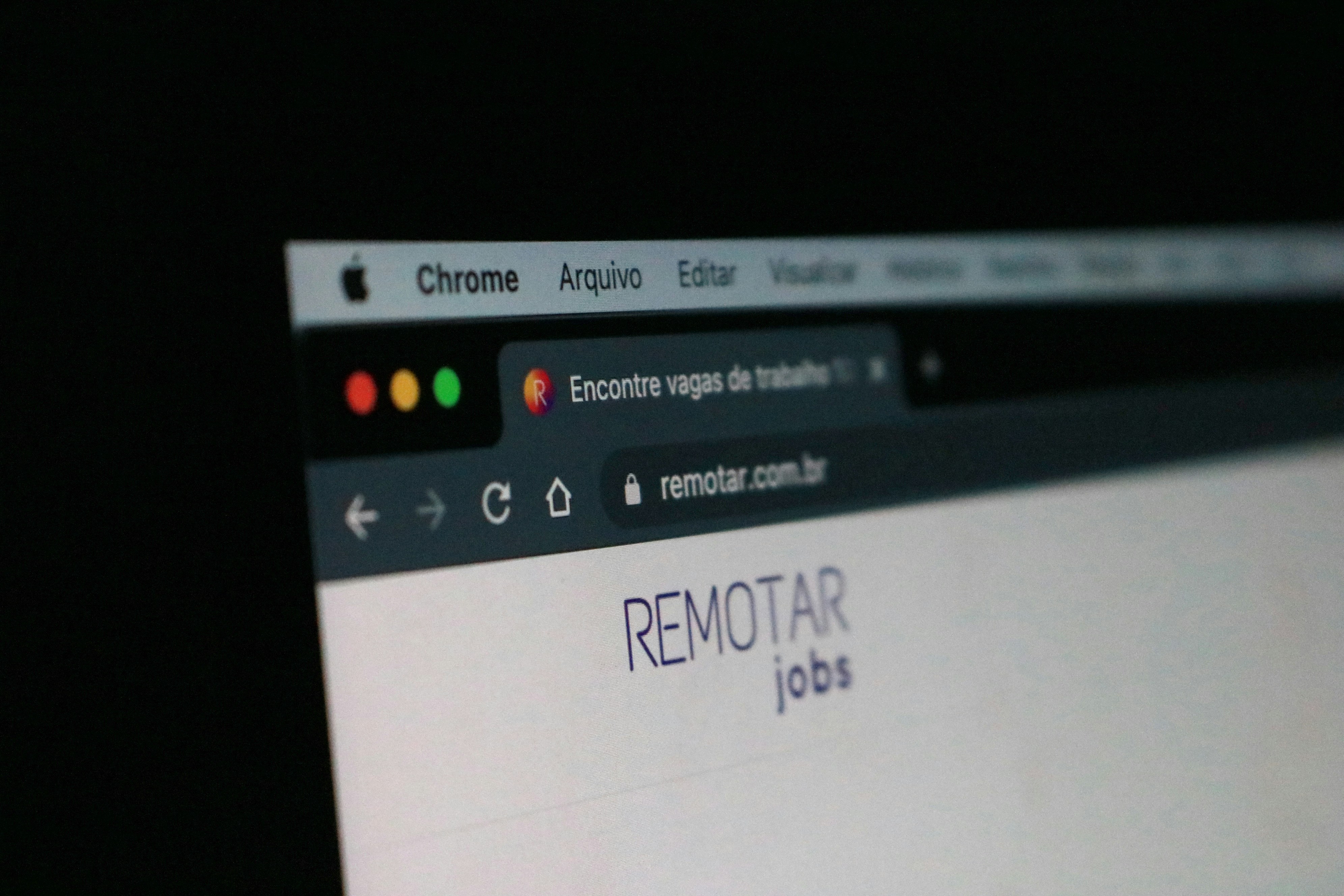
Creating a URL (Uniform Resource Locator) is a crucial aspect of web development and online presence. A well-structured URL not only helps users understand the content of a webpage but also plays a significant role in search engine optimization (SEO). In this comprehensive guide, we'll explore the steps to create a URL and discuss best practices for optimizing it for search engines.
Understanding URL Structure
A URL consists of several components that work together to identify a specific resource on the web. The basic structure of a URL is as follows:
Let's break down each component:
Scheme: Specifies the protocol used to access the resource, such as
httporhttps.Subdomain: Represents a division or section within a website, like
wwworblog.Domain: The unique name that identifies a website, such as
example.com.Top-Level Domain (TLD): The extension at the end of the domain, like
.com,.org, or.net.Port: Specifies the port number used for communication, typically omitted if using the default port (80 for HTTP or 443 for HTTPS).
Path: Indicates the location of the resource within the website, such as
/aboutor/blog/article.Query String: Appends additional parameters to the URL, typically used for filtering or sorting data, denoted by
?key=value.Fragment Identifier: Specifies a section within the page, usually used for internal navigation, starting with
#.
Choosing a Domain Name
Selecting an appropriate domain name is the first step in creating a URL. Here are some tips for choosing a domain name:
Keep it short, simple, and memorable: A concise domain name is easier to remember and type.
Use relevant keywords: Including relevant keywords in your domain name can improve SEO and help users understand the website's content.
Avoid hyphens and numbers: Hyphens and numbers can make a domain name harder to remember and type.
Check for availability: Ensure that the domain name you choose is available and not already registered by someone else.
Structuring the URL Path
The path portion of the URL should be designed to be user-friendly and SEO-friendly. Here are some best practices for structuring the URL path:
Use lowercase letters: Use lowercase letters consistently throughout the URL path.
Separate words with hyphens: Use hyphens to separate words in the URL path, as search engines treat hyphens as word separators.
Keep it short and descriptive: A short, descriptive URL path is easier for users to understand and remember.
Avoid using stop words: Stop words like "the," "a," and "and" can be omitted from the URL path without affecting its meaning.
Use relevant keywords: Include relevant keywords in the URL path to improve SEO and help users understand the content of the page.
Optimizing the URL for SEO
Optimizing your URL for search engines can improve your website's visibility and ranking in search results. Here are some tips for optimizing your URL:
Use relevant keywords: Include relevant keywords in your URL to help search engines understand the content of the page.
Keep it short and concise: A short, concise URL is easier for users to remember and share.
Avoid using dynamic parameters: Dynamic parameters like
?id=123can make URLs look less user-friendly and may not be as SEO-friendly as static URLs.Use hyphens instead of underscores: Search engines treat hyphens as word separators, while underscores are treated as part of the word.
Avoid using uppercase letters: Use lowercase letters consistently throughout the URL to avoid confusion and potential issues with case sensitivity.
Implementing Redirects
Sometimes, you may need to change the URL of a page on your website. In such cases, it's important to implement redirects to ensure that users and search engines can still access the content. Here are some tips for implementing redirects:
Use 301 redirects: 301 redirects are the preferred method for permanently moving a page to a new URL. They pass most of the link equity from the old URL to the new URL.
Implement redirects as soon as possible: Implement redirects as soon as you change a URL to avoid broken links and potential loss of traffic.
Test redirects: Test redirects to ensure that they are working correctly and directing users to the correct page.
Conclusion
Creating a URL is an essential aspect of web development and online presence. By understanding the structure of a URL and following best practices for optimizing it for search engines, you can improve your website's visibility and user experience. Remember to choose a relevant domain name, structure your URL path for user-friendliness and SEO, and implement redirects when necessary to maintain the integrity of your website.
For more information on creating and optimizing URLs, check out these resources: