Introduction to Simple Border Line Design
Aug 5, 2024
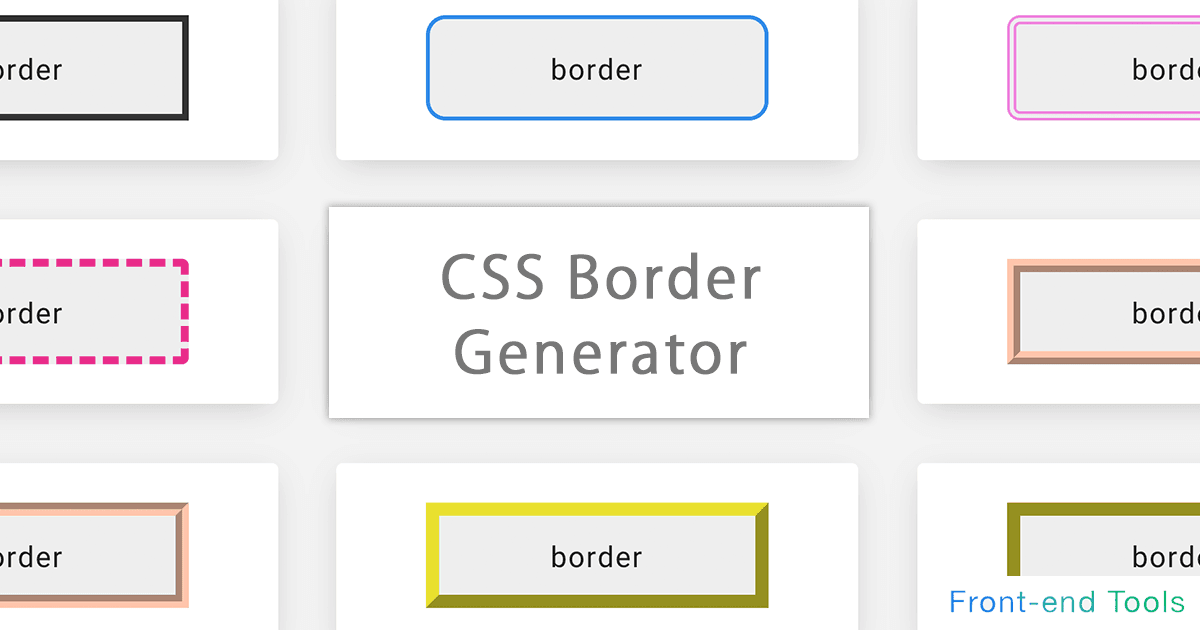
Border designs play a crucial role in enhancing the visual appeal of various projects, whether they are web pages, printed materials, or digital graphics. A simple border line design can add elegance and structure, making content more digestible and visually appealing. In this guide, we will delve into easy simple border designs, black border designs for projects, simple corner border designs, easy border designs for projects, and beautiful chart border designs.
What is a Simple Border Line Design?
A simple border line design refers to the use of lines to create a frame or boundary around content. This can be applied in various contexts, including web design, graphic design, and print media. Borders can be solid, dashed, or dotted, and they can vary in thickness, color, and style. The primary function of borders is to delineate space, guide the viewer's eye, and enhance the overall aesthetic of the design.
Easy Simple Border Designs
Creating easy simple border designs can be accomplished using various methods, including CSS for web design. Below are some examples of how to implement simple borders using CSS.
CSS Border Example
This CSS code creates a simple black border around an element. You can apply this class to any HTML element to give it a clean and structured look.
HTML Implementation
In this example, the div element will have a black border around it, making it stand out on the page.
Black Border Design for Projects
Black borders are particularly popular in design projects due to their versatility and ability to convey professionalism. They can be used in various contexts, from business presentations to personal projects.
Example of Black Border Design
HTML Usage
This design not only uses a solid black border but also incorporates rounded corners, adding a modern touch to the overall appearance.
Simple Corner Border Design
Corner borders can add a unique flair to your designs. They can be implemented using CSS pseudo-elements to create decorative corners.
CSS for Simple Corner Borders
This code creates a div with decorative black corners, enhancing the visual interest without overwhelming the content.
Easy Border Designs for Projects
When working on various projects, easy border designs can significantly improve the layout and presentation. Here are a few design ideas:
Dotted Border Example
HTML Implementation
Dotted borders can add a playful element to your design, making it suitable for creative projects.
Beautiful Chart Border Design
Charts are essential for data presentation, and incorporating beautiful borders can enhance their readability and appeal. Here's how to create a stylish chart border using CSS.
CSS for Chart Borders
HTML Implementation
This design uses a green border with rounded corners and a shadow effect, making it visually appealing for charts and graphs.
Conclusion
Incorporating simple border line designs into your projects can significantly enhance their visual appeal and effectiveness. Whether you are creating a web page, a presentation, or a printed document, understanding the various border styles and how to implement them using CSS is essential. By utilizing the examples provided in this guide, you can create stunning designs that are both functional and aesthetically pleasing.