JavaScript Automation Testing: A Comprehensive Guide
Aug 22, 2024
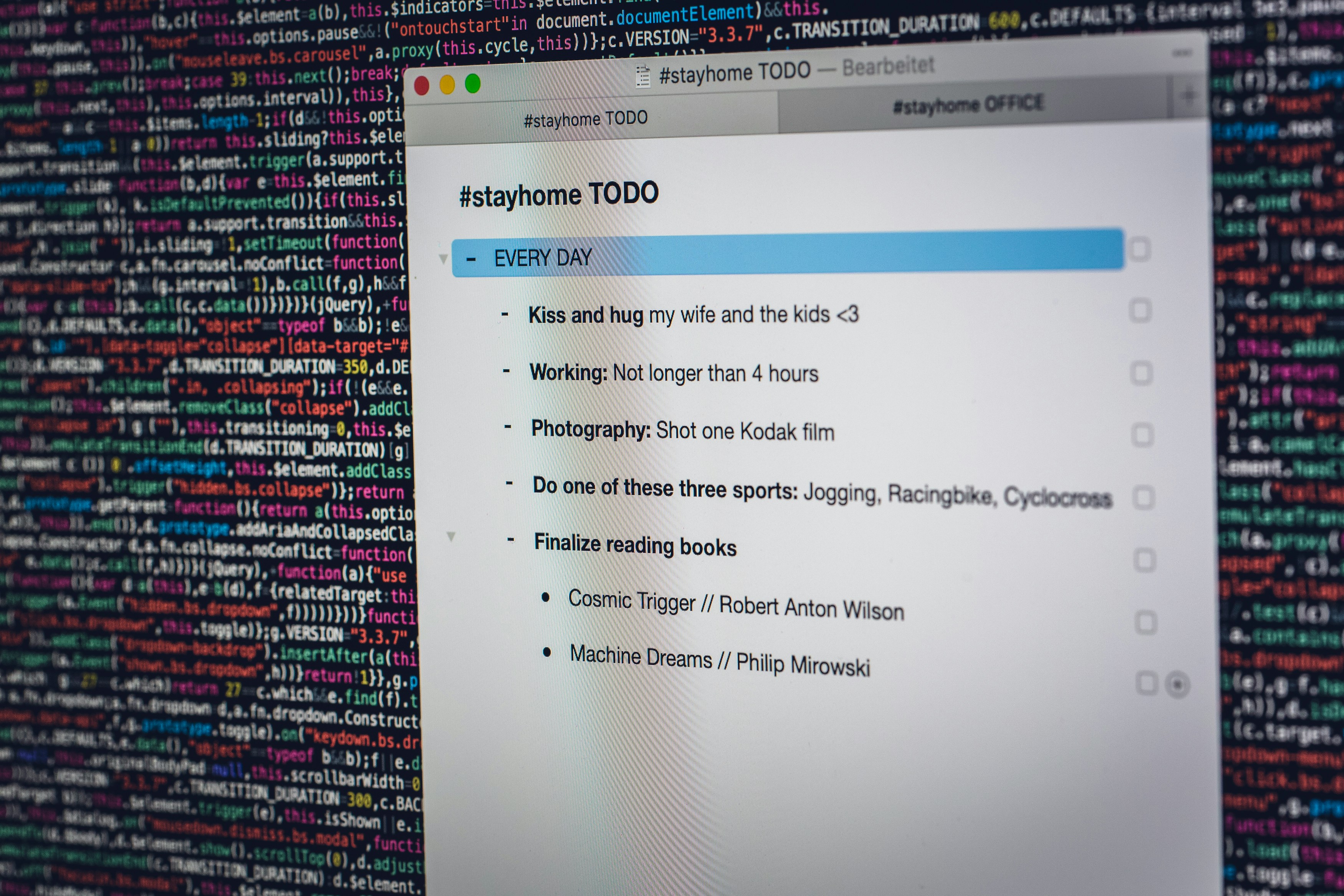
JavaScript automation testing is a critical aspect of modern software development, particularly for web applications. As the demand for high-quality software increases, automation testing has become an essential practice for ensuring that applications function correctly and efficiently. This blog post will explore the fundamentals of JavaScript automation testing, its benefits, popular frameworks, and practical code snippets to help you get started.
What is JavaScript Automation Testing?
JavaScript automation testing involves using JavaScript frameworks and libraries to automate the testing of web applications. This process allows developers and testers to execute tests automatically, reducing the need for manual testing and increasing efficiency. Automation testing can cover various aspects, including unit tests, integration tests, and end-to-end tests.
Benefits of JavaScript Automation Testing
Increased Efficiency: Automated tests can be run quickly and repeatedly, allowing for faster feedback on code changes.
Improved Accuracy: Automation reduces the risk of human error associated with manual testing, leading to more reliable results.
Cost-Effective: Although there is an initial investment in setting up automation, it can save time and money in the long run by reducing the number of bugs and the time spent on manual testing.
Scalability: Automated tests can easily be scaled to cover more features and scenarios as the application grows.
Popular JavaScript Automation Testing Frameworks
Several frameworks are widely used for JavaScript automation testing. Here are a few of the most popular ones:
Jest: Developed by Facebook, Jest is a zero-config, feature-rich JavaScript testing framework that works well with React applications.
Mocha: A flexible testing framework that allows developers to choose their assertion libraries, making it suitable for various testing needs.
Cypress: An end-to-end testing framework that provides a rich user interface for testing web applications, making it easy to debug and write tests.
Puppeteer: A Node library that provides a high-level API to control Chrome or Chromium over the DevTools Protocol, ideal for browser automation.
Getting Started with JavaScript Automation Testing
To illustrate how to implement JavaScript automation testing, let’s look at a simple example using Jest.
Setting Up Jest
Install Jest: First, you need to install Jest in your project. You can do this using npm:
Configure Jest: Add a test script in your package.json file:
Create a Test File: Create a file named sum.test.js in your project directory:
Run the Test: Execute the test using the following command:
This setup demonstrates how to create a simple test using Jest. The sum function should be defined in a separate file (sum.js) that you want to test.
Example of a Simple Function
Here’s a simple implementation of the sum function:
Advanced Testing Techniques
As your application grows, you may need to implement more complex testing scenarios. Here are some advanced techniques to consider:
Mocking Functions
Mocking allows you to simulate the behavior of complex functions or modules. This is particularly useful when testing functions that depend on external APIs or databases.
Testing Asynchronous Code
When testing asynchronous functions, you can useasync/awaitsyntax to handle promises more effectively.
Integrating with Continuous Integration (CI)
Integrating your JavaScript automation tests with CI/CD pipelines can further enhance your development workflow. Tools like Travis CI, CircleCI, and GitHub Actions can automatically run your tests whenever you push code changes, ensuring that your application remains stable.
Conclusion
JavaScript automation testing is an essential practice for modern web development. By leveraging frameworks like Jest, Mocha, and Cypress, developers can create efficient, reliable tests that save time and reduce errors. As you implement automation testing in your projects, remember to focus on writing clear, maintainable tests that cover all critical aspects of your application.
For more in-depth information on JavaScript automation testing, you can check out resources from MDN Web Docs and Jest Documentation.