Lazy Loading Preloader in Next.js: A Comprehensive Guide
Aug 19, 2024
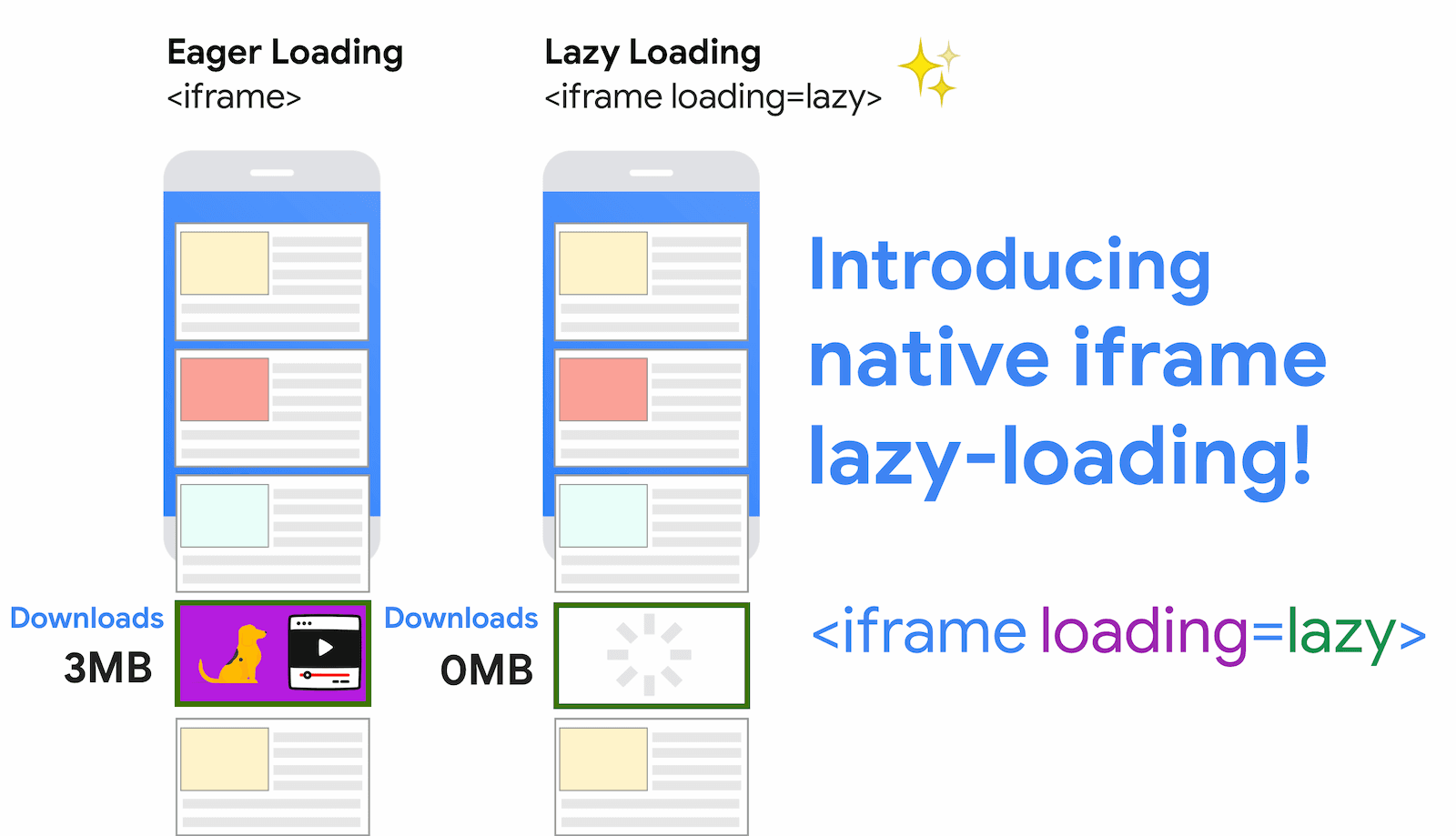
In today's fast-paced digital landscape, performance is key to user satisfaction. One effective technique to enhance performance in web applications is lazy loading. This blog post will delve into the concept of lazy loading preloader in Next.js, explaining its importance, implementation methods, and providing code snippets to help you integrate this technique into your projects.
What is Lazy Loading?
Lazy loading is a design pattern that postpones the loading of non-essential resources at the initial load time. Instead of loading all components and resources upfront, lazy loading allows you to load them as needed. This results in faster initial load times and improved performance, especially for applications with heavy resources or complex components.
Why Use Lazy Loading in Next.js?
Next.js, a React-based framework, offers built-in support for lazy loading, making it easier for developers to implement this optimization technique. The benefits of lazy loading in Next.js include:
Improved Performance: By reducing the amount of JavaScript needed for the initial render, lazy loading enhances the loading speed of your application.
Reduced Bandwidth Usage: Only the necessary components are loaded, which can significantly decrease bandwidth consumption.
Enhanced User Experience: Users can interact with the application sooner, as essential components load first, while others load in the background.
Implementing Lazy Loading Preloader in Next.js
There are two primary methods to implement lazy loading in Next.js:
Using Dynamic Imports with
next/dynamicUsing
React.lazy()with Suspense
Method 1: Using Dynamic Imports with next/dynamic
Next.js provides a powerful utility called next/dynamic, which allows you to dynamically import components. This method is straightforward and integrates seamlessly with Next.js's server-side rendering capabilities.
Example Code Snippet:
In this example, the LazyComponent will only be loaded when it is needed, displaying a loading message in the meantime. This ensures that users have immediate feedback while waiting for the component to load.
Method 2: Using React.lazy() with Suspense
Another method to implement lazy loading is by using React.lazy() in conjunction with the Suspense component. This approach is particularly useful when you want to manage loading states for multiple components.Example Code Snippet:
In this example, the LazyComponent is only loaded when the user clicks the button. The Suspense component provides a fallback UI (the loading message) while the lazy-loaded component is being fetched.
Best Practices for Lazy Loading in Next.js
Identify Components to Lazy Load: Not all components need to be lazy-loaded. Focus on large components or those that are not immediately visible on the screen.
Use Preloaders Wisely: Ensure that your preloader provides a good user experience. It should be informative and not overly distracting.
Test Performance: Utilize tools like Google PageSpeed Insights to monitor the performance impact of lazy loading on your application.
Combine with Other Optimizations: Lazy loading works best in conjunction with other performance optimization techniques, such as code splitting and image optimization.
Conclusion
Implementing a lazy loading preloader in Next.js is a powerful way to enhance the performance and user experience of your web applications. By using next/dynamic or React.lazy() with Suspense, you can ensure that your application loads quickly and efficiently, providing users with a seamless experience.
By following the guidelines and examples provided in this post, you can effectively integrate lazy loading into your Next.js applications, ensuring they are both performant and user-friendly. As web development continues to evolve, techniques like lazy loading will remain essential for creating fast, responsive applications.