Understanding How to Get the Distance from the Top of the Page to an Element in JavaScript
Aug 17, 2024
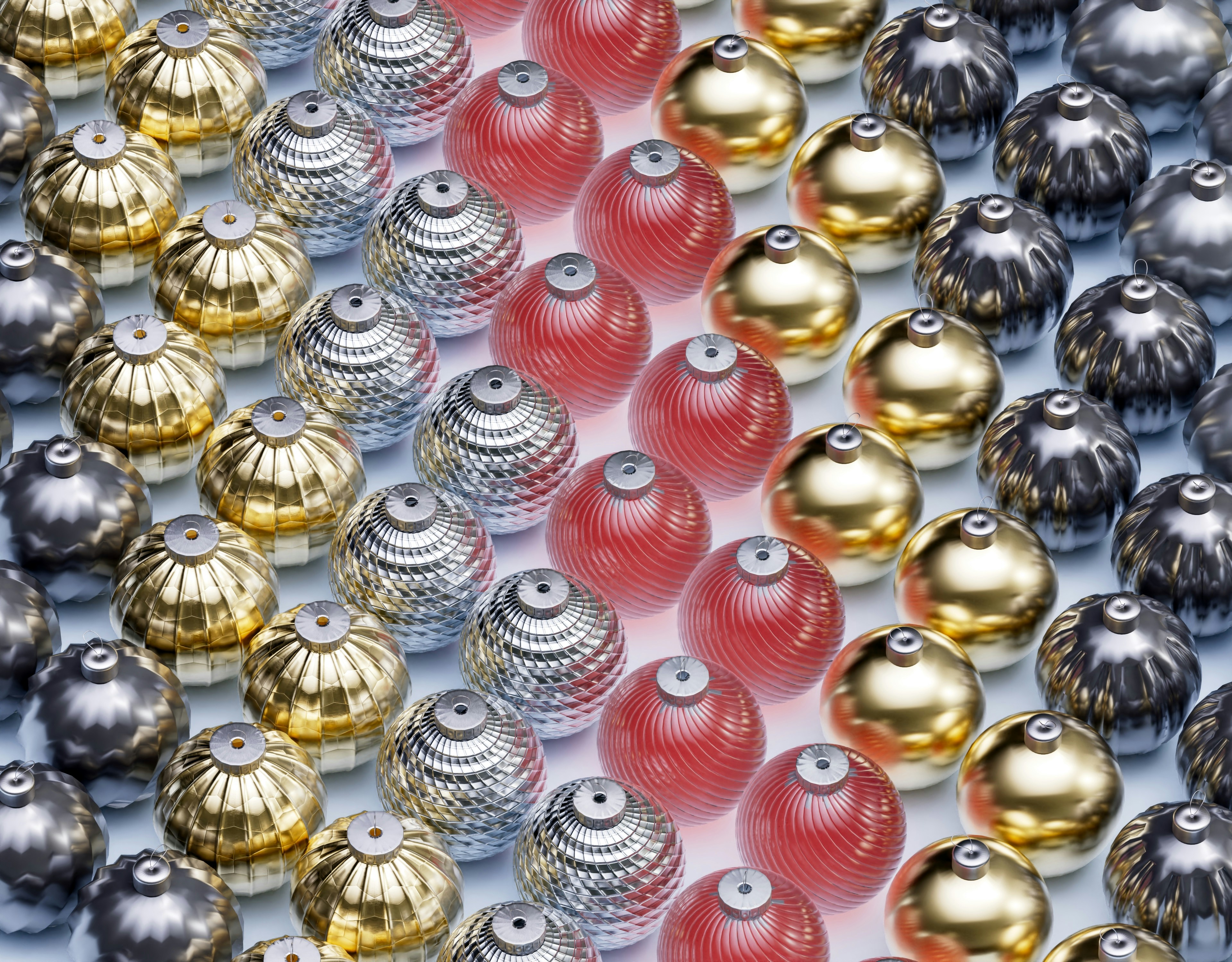
When developing web applications, a common requirement is to determine the position of an element relative to the top of the page. This can be particularly useful for scrolling effects, animations, or simply for understanding the layout of your webpage. In this blog post, we will explore how to use JavaScript to get the distance from the top of the page to a specific element. We will also delve into the importance of this technique in web development and provide code snippets to illustrate the process.
Why Measure Distance from the Top of the Page?
Knowing the distance from the top of the page to an element can enhance user experience in several ways:
Smooth Scrolling: Implementing smooth scrolling effects when navigating to sections of a webpage.
Sticky Navigation: Adjusting navigation menus based on the scroll position.
Dynamic Content Loading: Triggering animations or loading content when an element comes into view.
Getting Started with JavaScript
Before we dive into the code, let’s outline the basic concepts we will be using:
Document Object Model (DOM): The structure that represents the HTML of your page.getBoundingClientRect(): A method that returns the size of an element and its position relative to the viewport.
Code Snippet: Getting the Distance from the Top
To get the distance from the top of the page to an element, you can use the following JavaScript code snippet:
Explanation of the Code
getBoundingClientRect(): This method returns a
DOMRectobject that contains the size of the element and its position relative to the viewport. Thetopproperty of this object gives the distance from the top of the viewport to the top of the element.scrollY: This property returns the number of pixels that the document has already been scrolled vertically. It accounts for the current scroll position of the page.
Combining Values: By adding the
topvalue fromgetBoundingClientRect()toscrollTop, you obtain the total distance from the top of the page to the element.
Practical Use Cases
Smooth Scrolling to an Element
You can use the distance calculated to implement smooth scrolling to a specific section of your webpage. Here’s a simple example:
Handling Dynamic Content
In modern web applications, content can change dynamically, which may affect the position of elements. It’s essential to recalculate the distance whenever the content updates. Here’s how you can do that:
Performance Considerations
While measuring distances can be useful, it’s important to consider performance, especially if you are doing this frequently (e.g., on scroll events). Here are a few tips:
Debounce Scroll Events: If you’re calculating the distance during scroll events, consider debouncing the function to avoid excessive calculations.
Use Intersection Observer: For triggering actions when an element comes into view, consider using the Intersection Observer API, which is more efficient than listening to scroll events.
Conclusion
Understanding how to get the distance from the top of the page to an element is a fundamental skill in web development. This technique can significantly enhance user experience by enabling smooth scrolling, dynamic content loading, and responsive design adjustments. By utilizing thegetBoundingClientRect()method alongside scroll properties, developers can easily implement these features.